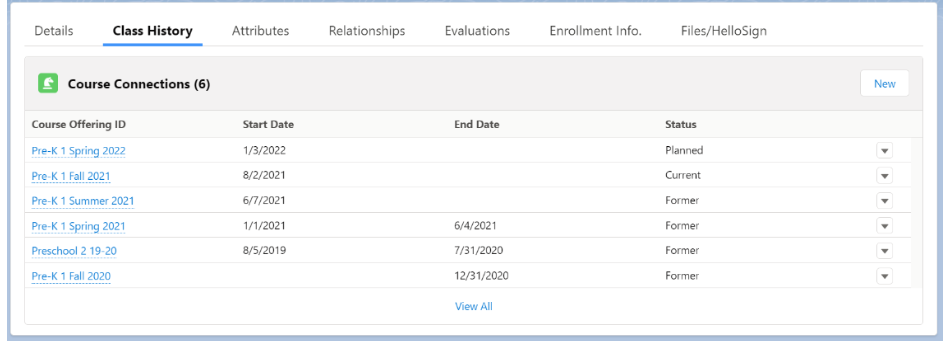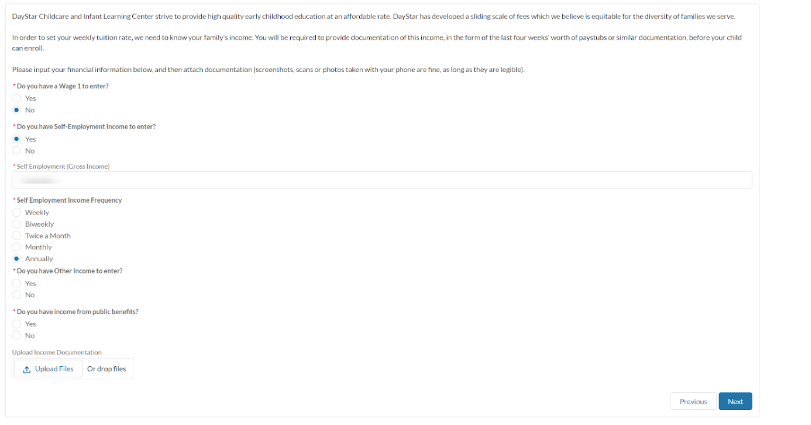DayStar Childcare: Comprehensive Student Management
DayStar Childcare and Infant Learning Center has served Indianapolis’s near eastside for more than 20 years. They provide a safe, developmentally appropriate environment for students from diverse backgrounds and families from all over Indianapolis.
In 2019, DayStar participated in the Great Families initiative in partnership with other Indianapolis nonprofits. This initiative helped to solidify the daycare’s data gathering practices and two-generational model of care. When the initiative was sunsetted, the staff knew they needed a way to keep track of crucial demographic and assessment data. The staff also needed more streamlined ways to field inquiries, manage the waitlist, and onboard new families and students into their system.
When they understood how Salesforce could pull all of this data together in a single database, the staff decided to work with Tipping Point Consulting to get it done.
GOALS
Effectively track the demographic data on students, families, and teachers that funders require
Streamline the processes of managing a long waitlist and onboarding families with all the requisite paperwork
Track student and teacher assessments as well as family surveys over time
Create a system for keeping track of teacher training, certification, and testing dates and requirements
CHALLENGES
Small team managing many separate processes
Lack of centralized reporting for various types of data
Back-entering student and family data from a less-than-ideal system
No time for data entry means processes need to be straightforward and simple
Not all families have email or easy access to technology
OUR SOLUTIONS
Implementing Salesforce CRM with EDA/K-12 pack with some additional customization for daycare purposes
Cleansing and importing existing data
Adding HelloSign integration so that parent paperwork can be signed electronically – either in their own inboxes or in person using daycare’s devices
Creating customized flow forms for family and student onboarding to manage family data, income and sliding scale calculations, student information, emergency and pickup contacts, and more
Customizing objects for tracking teacher surveys, parent surveys, and student Ages and Stages Questionnaires for reporting and growth
Adding to standard Salesforce Cases so that two-generational support staff can track family needs and requests systematically
Training staff in inputting data, pulling reports, and other essential tasks
Providing ongoing support so DayStar can continue to grow in its use of Salesforce
CUSTOMIZING K-12 FOR EARLY CHILDHOOD
Salesforce.org’s K-12 pack is geared towards schools where the majority of students come into a classroom at the beginning of the school year and move on at the end. With the fluid nature of the early childhood environment, Tipping Point needed to customize around the standard term and class enrollment objects for DayStar.
The customizations now allow for staff to build out a prospective class list ahead of time, balancing students between classrooms as they move up based on age rather than semester. In this way, we leverage standard EDA objects and build a class history for each individual student.
STREAMLINING ONBOARDING AND PAPERWORK
Anyone who has ever run an early childhood education program or enrolled their child in one knows how much paperwork is involved. And in a fast-paced office with few staff members, it’s easy to lose track of who has and has not turned in the appropriate paperwork for enrollment or annual renewals.
Using Salesforce’s native Flow tool, Tipping Point created a form that can be easily customized for each family or student. This form collects information about the child, the family, and the family’s emergency and pickup contacts.
Families also use it to update their financial information, including uploading photos or scans of paycheck stubs, so that the staff can verify the family’s income. This income information is then used to calculate each family’s position on the daycare’s sliding scale; then sliding scale information is used to calculate each student’s weekly tuition.
The Flow process ensures that all data is written directly into the CRM, where it is immediately available to staff. And it ensures that paperwork is collected into a central location.
Finally, parents are able to sign enrollment forms, tuition contracts, and handbooks electronically using a native Salesforce app, HelloSign. This app allows office staff to quickly customize templated forms and send them for signature. Signed paperwork generated from HelloSign is saved back to the CRM records so that it is easily accessible in the future.
MANAGING TUITION CHANGES
To keep costs affordable for the families most in need, DayStar operates on a sliding scale for its tuition fees. This sliding scale makes the daycare more sustainable, but can be difficult to manage by hand. We were able to build the sliding scale tuition tables into the CRM, and even make those tuition tables manageable over time as the sliding scale shifts slightly each year.
When families input their income into the enrollment flow, their tuition is calculated referencing these sliding scales. We have even accounted for families who are grandfathered into a lower rate because their students were enrolled at DayStar before a particular date. And the tuition formula can automatically account for things like sibling discounts, employee discounts, and CCDF or other funding for students.
The same system that runs the sliding scale can help with reporting for the accounting team to project income over the next several years. And it calculates families’ Area Median Income levels, which is often used for grant reporting.
GROWTH FOR THE FUTURE
DayStar Childcare and Infant Learning Center has already seen results from its Salesforce implementation. Office staff can more easily track student and family issues that need resolution, onboard new families to the daycare, and manage crucial demographic data funders need to see. But they aren’t done yet! They hope to continue leveraging the database to track student and teacher growth, collaborate with service providers at other local nonprofits, and gather feedback from parents and community members